If you are a content creator in 2025, you already know how difficult it can be to keep up with the pace of creating new and engaging content. Social media platforms want you to post everyday. Brands do not want varied video content. Followers expect enthralling posts that appear professional.
As a creator myself I feel the same challenge. That is why I rely on an AI tool to save me time and help quality of what I publish.
The free A.I tools have increased and that made it possible for anyone from a beginner to a pro to create social media posts, videos, and blogs without spending thousands of dollars.
These tools aren’t perfect, but when you learn how to use AI effectively, they can change your entire content creation process.
Think about how many things you have to do every week: write captions, edit video content, create graphics, plan your posting time, track results. Now imagine if you had an A.I. assistant that was automating half of those things for you.
That’s why I refer to AI as the single largest shift in content marketing since the introduction of smartphones as a core element of social media.
Content Creation in 2025 – What’s Changed
The way we are creating content has changed a lot and it wasn’t like this 5 years ago. In 2025, more than 80% of social media content creators say that they use at least one AI tool every week. Why? Because AI is now smarter and more practical.
Some of the changes that will shape the media content creation in 2025:
-
Short form content is all around us. Platforms such as TikTok, Instagram Reels, and YouTube Shorts have turned creating videos quickly into the most important task. That’s why best AI video generators are in high demand.
-
Visual content rules. Posts with AI images and creative graphics receive more engagement than plain text. Tools for AI image generation for creating eye-catching social posts are simply available.
-
Content at scale is possible. With the help of AI writing assistant tools, you can write blogs, scripts, or captions faster. Writers and content teams use AI to scale production without losing quality.
-
AI avatars and AI video voices are mainstream. You don’t need a full studio to record video content anymore. A content creator can use avatars created with AI for presentations or explainer videos.
-
Social media strategies are based on data. Many management tools have AI capabilities integrated into the platform to tell you when to post content, what formats will work best and how to optimize content for reach.
This means that if you are still relying only on manual methods, you are going to be competing against those who have access to AI powered speed and efficiency.
Why Free AI Tools are Game-Changers
You may be thinking: Why should I even bother looking for free AI tools when there are premium versions? I get it. Paid platforms have more features but free plans are good enough for many creators. The best free AI tools let you see how it works before you spend money.
Few reasons why free plans are important for creators in the USA today:
-
Budget-friendly start. If you are new to content marketing, chances are you do not have a budget for costly tools. A free AI tool allows you to get underway without risk.
-
Experiment and use several tools. Instead of committing to one platform, you can try out different content generation tools until you find the best fit.
-
Access to powerful AI models. There are many free versions out there as well, in which the AI models are the same as the paid version, but the use is limited.
-
Learning curve. Free plans allow you to practice without being under pressure. You learn how to use AI tools before you scale your content.
-
Multiple options. From AI content writing tools, AI video generators to AI image apps, there are dozens of options with free access.
| Type of Tool | Example of Free AI Features | Why It’s Helpful for Creators |
|---|---|---|
| AI Writing Tool | Blog drafts, captions, outlines | Speeds up content writing process |
| AI Video Generator | Short video templates, free avatars | Creates quick video content for social posts |
| AI Image Generator | Limited free images per month | Creates images for postings and advertisements |
| AI Assistant / Management Tool | Content scheduling, best time to post suggestions | Improves posting strategy and engagement |
How AI Tools Are Useful to Content Creators in Daily Life
As a creator, you want to know how are these tools actually helping. Let’s break it down by some daily tasks most social media content creators are responsible for.
Writing and Editing Content
An AI writing assistant can help you write captions, product descriptions, even entire blog posts. You don’t have to spend hours on the wording anymore. A content generator provides catchy phrases, and an editing tool ensures grammar and style.
Video Creation
Video content is the core of social media content creation in 2025. With best AI video generators, you can convert a script into a full video with voiceover, subtitles and even an AI avatar as the presenter. You do not need to use cameras, lights, studio.
Image and Design Work
Visual content gets the most clicks and shares. Tools for AI image generation allow you to create thumbnails, banners and product shots. You can even create custom social media posts that resemble they were created by professionals.
Content Strategy
A good content strategy relies on data. Many AI-powered management tools are now telling you when to post content, what formats drive post reach, and what posts keep your followers engaged.
Scaling Content Across Platforms
Whe you want to publish to the same social content to TikTok, Instagram and Youtube, AI can reformat automatically. That means your short video can also become a blog post, a tweet, and a LinkedIn post — all out of one idea.
Why I Recommend AI Tools for Social Media Content
From my own experience, ai tools for social media represent some of the most practical options out there. They allow you to plan, write, design and post without needing ten different apps.
For example, if you’re a solo creator, you can:
-
Use an AI content writing tool for captions.
-
Create visuals using an AI image tool.
-
Make a video using an AI video generator (short video only).
An easy way to schedule all of this is with a social media management tool.
That entire process can take less than an hour. Without the use of AI, it could take a whole day. That is the power of making AI a part of your social media routine.
Best Practices for Using AI to Create Content
I want to share some quick-tips based on what has worked for me and other creators I know. These are some best practices of using AI tools for content creation:
-
Do not copy everything. AI is great to give you a starting point, but always put your own stamp on things. That’s what makes your content unique.
-
Test multiple tools. Many AI platforms have a free trial. Try different ones to see what’s the best ai tool for your workflow.
-
Check accuracy. AI is sometimes not producing the correct info. Always do fact-checking before publishing.
-
Mix content types. Use AI to blogs/social posts/videos. This variety keeps your audience involved.
-
Use AI to generate ideas. When you’re feeling stuck, an ai content generator can offer up some new angles or captions.
The Rise of Generative AI in 2025
One of the most exciting elements in content creation in 2025 is how far generative AI has progressed. These tools don’t just help you edit, they actually create. With ai generated content you can have scripts, videos and graphics created in minutes.
There are many creators in the USA that are using:
-
AI Writing Assistant Tools to Write Long-Form Content.
-
AI content tools to repurpose blogs to social posts.
-
AI video platforms with avatars and realistic voices.
-
AI image tools to take product photo without a camera.
This trend is increasing as there are now many AI platforms which offer free plans providing you with access to these features. That means you don’t need a large team and studio to compete with big brands anymore.
Key Features To Look Out For In Free AI Tools
When I first started using AI platforms I felt overwhelmed by the options. Every AI tool is billed as the best AI tool for creators. Some focused on AI video, some on AI image generation, and many calling themselves the best AI content writing tool. The fact is, not all free plans are worth your time. That’s why it’s important to know what makes an AI assistant useful to you.
In this section, I’ll walk you through key features you should look out for before you commit to a free AI tool. If you keep these things in mind you’ll save hours of frustration and actually find the tools that’ll help you to create content at scale.
1- Ease of Use / User Interface
The first thing that I always test is how easy the platform feels. As a content creator, I don’t want to waste weeks learning a new system. If you are like me, you are rather inclined to favor something that feels natural from the get-go.
A good AI tool should have:
-
A clean dashboard.
-
Clear menu options for writing, video or image design.
-
Drag and drop support for media files.
-
One-click export social media post or video content.
If the platform needs a training course before you can use it, it probably isn’t the best ai tool for fast-moving creators.
Example: Canva’s free AI features work well since it is possible to start designing in minutes. Compare that to some platforms that bury basic tools under 5 different menus.
2- Free Plan vs. Paid Plan
Almost every platform has a free AI option, but not each free plan provides you with what you need. I always look at the free plan vs. the paid plan to determine if it’s actually useful or just a limited demo.
When trying a free plan, you need to ask yourself:
-
How many projects can I make a month?
-
Do I access core features of AI, or just basic features?
-
Can I use the tool for video creation, written content and visual content?
-
Is there a watermark on AI video or AI image export?
Simple comparison:
| Feature | Good Free Plan | Bad Free Plan |
|---|---|---|
| Number of projects | Minimum of 5–10 projects per month | Only allowed one project |
| Access to AI features | Access includes core writing, video, or design tools | Locks all AI features behind paywall |
| Exports | Clean exports with no watermarks | Large watermark over content |
| Integration with social media | Scheduling or exporting to social channels is possible | No direct sharing option |
If you feel a free plan is too limiting to you, you won’t get your real value. The best of the free tools let you create a workflow before you decide if you want to upgrade.
3- Content Types Supported
Not all AI tools are created for the same kind of content creation. Some tools specialize in only text, where others specialize in AI video or AI image design. As a creator you need to match the tool with your goals.
-
If you run blogs – search for an AI writing assistant.
-
If you create short-form content – try out best AI video generators.
-
If you design graphics – buy an AI image generator.
-
If you need it all in one place – find all-in-one social media content tools.
I like platforms that support multiple formats because it’s less of a hassle to switch between apps. For example, some tools allow you to write captions, create visuals and schedule posts all from the same dashboard. That is a big win for time saving.
4- Integration With Social Media
As a social media content creator, there is a good chance you publish on multiple platforms. You need tools that interface directly to social media sites such as Instagram, TikTok, YouTube or LinkedIn.
Look for these features of integration:
-
One-click posting of social media posts.
-
Automatic re-sizing of visuals for individual social channels.
-
Scheduling of content for posting at the best times.
-
Analytics to track likes, shares, and comments.
Some top AI tools for social go as far as to provide suggestions for social media content strategies, telling you what to put in your hashtags or what format provides more engagement.
Pro tip: Always try to see how well the tool is compatible with your main platform. Some tools may play well to Instagram but not to LinkedIn.
5- Customization and Flexibility
The best AI tools for social aren’t merely about automation. They also let you customize. You should be able to adjust at all times:
-
Tone of writing for AI content creation.
-
Style of AI image generation.
-
AI avatars voice options for videos.
-
Templates to create social media content.
Customization is important because your brand is unique. If you just publish the AI generated content without editing, your posts will feel generic. That’s why I always suggest using AI as a tool to help and not as an end product.
6- Collaboration and Team Features
If you’re working in a team, see if the AI tool supports collaboration. Many content creators in the USA collaborate with editors, designers or social media managers. Having access to best tools with a team can save a lot of time.
Some tools include:
-
Shared folders for projects.
-
Role based access (writers, editors, managers).
-
Real-time editing – documents, visuals.
If you’re looking at scaling content, collaboration tools become essential. Even a free plan has some basic team features sometimes.
7- Scalability and Upgrade Options
You may begin with a free AI tool, but then what happens when you want more? Always check to see if the platform has an option of scaling up without moving your entire workflow.
Questions I ask before I choose:
-
Does the platform have low cost upgrade tiers?
-
Can I keep my old projects if I’m moving from free to paid?
-
Do they have discounts for annual plans or teams?
Remember, the future of AI in content creation is fast-paced. You don’t want to spend time rebuilding your process if the tool can’t grow with you.
Support and Community
Finally, don’t ignore support. Even free tools should provide you access to help when you need it. Some of the popular AI platforms have excellent communities on Reddit, Discord or Facebook groups.
I always check for:
-
Tutorials and guides for beginners.
-
Responsive email or chat support.
-
Community forums where creators work to share best practices.
-
Case studies of what other writers and content creators are using the tool.
A tool which has a strong community will help you get up and going faster and avoid mistakes.
Checklist: How To Select The Best Free AI Tools
Quick checklist you can use before picking your next tool:
-
Easy to use with no steep learning curve.
-
Free plan includes useful features of AI.
-
Supports the kind of content you want to create.
-
Integrates with your social media platforms.
-
Allows to be customised for tone, style or visuals.
-
Has an option of collaboration and scalability.
-
Provides tutorials, support, or strong user community.
If a platform does most of these things, then it’s something worth your time.
Why These Features Are Important to Creators in 2025
In creating in 2025 competition is high. There are millions of social media content creators who publish everyday. What differentiates the best from the rest isn’t simply a question of creativity but also efficiency.
By picking the appropriate AI tools for content creation, you:
-
Develop captivating content in a faster time.
-
Publish consistently to several social channels.
-
Scale your reach without going up in smoke.
-
Free up more time for strategy and audience engagement.
I think of AI as something to help me not have to think about the repetitive work in the background so I can focus on being creative. If you want to be successful, you need to utilise such tools as part of your everyday workflow.
Summary
AI has become an integral part of content creation in 2025, and can assist in writing, designing, and publishing content faster across multiple platforms.
With free AI tools, you can generate caption, design visuals, create video content and even schedule social media posts without heavy costs.
The best tools are marked by ease of use, useful features in their free plans, and direct integration with social media platforms.
Customization, scalability, and robust community support also play a big role in finding the best AI tool for your workflow. For creators in the USA, embracing AI tools for content creation means saving time, creating engaging content, and staying competitive in a fast-paced digital world.
Refrences
1- The 40 Best AI Tools for 2025 (Tried & Tested) | This guide highlights top AI tools across writing, video generation, image creation, and more, with clear notes on free versions or trials for each tool.
Synthesia
2- Top 10 Best AI Tools for Content Creation in 2025 | A practical comparison that includes tools like Canva and InVideo, explains their free plans versus paid tiers, and offers insights into pricing and usability.
LearnWorlds
3- Free vs. Paid AI Tools: Key Differences for Smarter Business Decisions | Explains when free plans are sufficient and when paid tools add value especially relevant for content creators evaluating tool capabilities.
DesignRush
4- 9 AI Tools for Content Creation in 2025 (Free & Paid)”| Offers options that handle everything from writing blog posts to generating images and coding highlighting versatility in AI tool selection.
DemandSage
5- Free vs. Paid AI Tools: Which Should You Choose? | Discusses the benefits and limitations of free plans, helping creators understand whether a free tool is truly useful or just a restricted demo.
solveo.co











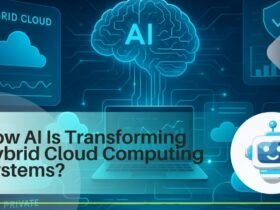

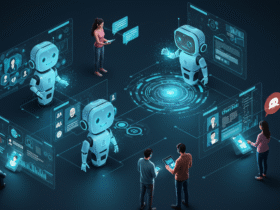










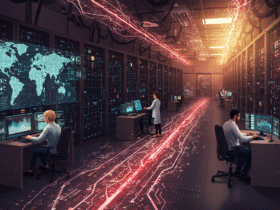





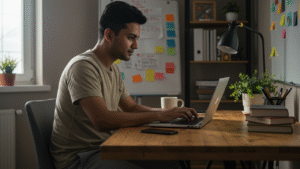

Leave a Reply