When it comes to software development time is gold. The most common task that the developers face and get trapped in are doing tedious jobs such as writing boilerplate code, debugging, testing, and yes documenting. Such tasks are important but at times, they can consume important time as well as prevent the developers to concentrate more on important and creative parts of the projects. The solution? Artificial Intelligence (AI).
Software development is not an exception to the industries rocked by the AI tools. Nowadays, an increasing number of AI tools intended to automate different processes of the SDLC are created. With these use cases of AI-driven solutions, the development process can be automated to a considerable degree, and the overall quality of code can be increased, as well. In this article, we shall learn more about the best AI tools that can be used to automate the software development process and their advantage to developers.
Why Automate Software Development Tasks with AI?
However, we cannot just plunge into the tools themselves and skip the examination of the issue of why it is so crucial to automate software development tasks with the help of AI:
-
Efficiency: This will enable developers to conserve time that is wasted in carrying out routine tasks like autocompletion, bug identification and testing. This enables them to concentrate on hard problems and formation of good quality maintainable code.
-
Consistency: AI tools can play a role in imposing code standards onto the whole development team, resulting in style, structure, and practice consistency. This creates readable and common-sense code.
-
Error Reduction: AI can be used to identify bugs, threats and other possible problems at an early stage in the development process, minimizing the chances of any key problem arising that would break the production process.
-
Faster Development: By automating tedious tasks, AI can help speed up the development cycle, allowing teams to meet deadlines faster and deliver products quicker.
-
Cost Efficiency: Automation saves on the cost of developing software since there will be less human contact to take care of.
Top AI Tools for Automating Software Development Tasks
At this point, we know the advantages of utilizing AI in software development, so now we should refer to some of the most effective tools that can provide automation of developmental tasks.
1. AI Tools for Code Writing and Assistance
Code writing and assistance can be considered one of the most important instances of AI application in software development. CodeAssistants Using artificial intelligence, developers can produce code samples more quickly, find errors, and use code snippets in real-time via an AI-powered code-assistant.
GitHub Copilot
The best known AI coding assistant is GitHub Copilot. GitHub Copilot is an AI-powered code assistant developed by GitHub and OpenAI to benefit software developers, with suggestions presented in code directly in their IDE (integrated development environment). It applies machine learning that helps to provide whole lines or even parts of the code according to what is currently being typed by the developer.
-
Key Features:
-
Provides real-time code suggestions.
-
Works with a wide variety of programming languages.
-
Supports multiple IDEs like Visual Studio Code.
-
Generates entire functions or code snippets.
-
Learns from millions of open-source repositories.
-
Tabnine
Another well known AI code completion supply is Tabnine. It runs on GPT-3 and works with both Visual Studio Code, IntelliJ IDEA, and Sublime Text. Tabnine increases developer efficiency by showing context-sensitive hints, filling the code templates and even proposing whole functions on the basis of the text the developer types.
-
Key Features:
-
Supports multiple programming languages, including Python, JavaScript, Java, and more.
-
Provides AI-driven code completions and suggestions.
-
Learns from your coding style and the codebase you are working on.
-
Can be deployed in a team environment, ensuring consistent coding standards.
-
Kite
Kite is one more Python and JavaScript developer tool powered by artificial intelligence. It is able to suggest intelligent code completion and document the code using its machine learning technology. Kite allows developers to type at a faster pace, not needing to quit their IDE or research on documentation.
-
Key Features:
-
Supports Python and JavaScript.
-
Offers intelligent code completions and documentation.
-
Can analyze your code and suggest improvements.
-
Helps developers find relevant documentation without leaving the IDE.
-
| Tool | Languages Supported | Key Feature | Best For |
|---|---|---|---|
| GitHub Copilot | Python, JavaScript, Java, etc. | Contextual code suggestions | Code completion and writing |
| Tabnine | Python, JavaScript, Java, PHP | Smart code completions | Code writing and completion |
| Kite | Python, JavaScript | Intelligent code completion and docs | Python and JavaScript development |
AI for Debugging and Testing
Testing and debugging are important elements of software development, but might be time consuming as well. Luckily, the AI can assist with automation of the testing and debugging procedures and enhance the options of tracking and correcting bugs prior to their influence on the software.
DeepCode by Snyk
DeepCode is an artificial intelligence code review tool which analyzes your code and looks out for possible bugs, security issues as well as code stink. It scans the programming code with machine-learning algorithms and reports with real-time comments and ideas on how to increase the quality of the code.
-
Key Features:
-
Scans code for bugs and vulnerabilities.
-
Provides actionable suggestions for code improvements.
-
Integrates with GitHub, GitLab, and Bitbucket.
-
Can be used with various programming languages.
-
Pytest with AI Integration
Pytest is one of the common test frameworks of python. Supplemented with AI-based plugins, it may produce test cases automatically depending on the changes you have made on codes. This assists developers to write improved test coverage without interventions.
-
Key Features:
-
AI-based test case generation for Python.
-
Helps developers automate unit and integration testing.
-
Can generate tests based on changes in the code.
-
Easy integration with existing codebases.
-
| Tool | Primary Function | Key Feature | Best For |
|---|---|---|---|
| DeepCode | Code review and debugging | AI-driven bug detection | Code analysis and improvement |
| Pytest with AI | Test automation for Python | AI-based test case generation | Automated Python testing |
3. AI for Code Optimization and Refactoring
Optimization and refactoring codes can also be performed with the help of an AI tool. These tools assist programmers in finding inefficiencies of code patterns and propose more efficient pattern to accomplish similar goal.
Sourcery
Sourcery is an autorefactor and optimiser that automates the process of refactoring and optimizing Python. It assists developers to refactor code, delete redundant lines and achieve similar functionality with better readability.
-
Key Features:
-
Refactors and optimizes Python code automatically.
-
Suggests improvements for code clarity and efficiency.
-
Can be integrated into your development environment.
-
Supports a variety of Python-specific best practices.
-
Codota
-
Key Features:
-
Provides suggestions for better, more efficient code.
-
Works with multiple languages like Java and JavaScript.
-
Helps refactor code for better maintainability.
-
Integrates with IDEs like IntelliJ and Eclipse.
-
| Tool | Functionality | Key Feature | Best For |
|---|---|---|---|
| Sourcery | Python code optimization and refactoring | Automatic refactoring and optimization | Refactoring Python code |
| Codota | Code suggestions and optimization | AI-driven suggestions for optimization | Code optimization and refactoring |
Integrating AI Tools into Your Software Development Workflow
Although AI tools promise the potential of automation at its best, you need to plan how to incorporate them into your current development flow. Now, what are some of the ways that we can do integration in a smooth manner and make them most prolific?
Understanding Your Development Needs
To begin with the integration of AI tools, you need to comprehend your development pipeline and see where automation can help you. As an individual developer or one of the members of a team, you must examine what are the repetitive tasks that are time-consuming most of the time. These may be:
-
Code completion and generation
-
Bug detection and debugging
-
Unit testing and integration testing
-
Code optimization and refactoring
AI tools should merge well with your current tools and platforms to prevent interference of workflow. A vast majority of the AI tools integrate with widely-used Integrated Development Environments (IDEs), such as Visual Studio Code, IntelliJ IDEA, and Eclipse, and hence they can be easily added to your respective development pipeline.
Seamless Tool Integration
AI tools should merge well with your current tools and platforms to prevent interference of workflow. A vast majority of the AI tools integrate with widely-used Integrated Development Environments (IDEs), such as Visual Studio Code, IntelliJ IDEA, and Eclipse, and hence they can be easily added to your respective development pipeline.
For example:
-
GitHub Copilot integrates directly into Visual Studio Code and works across multiple programming languages.
-
Tabnine supports integration with IDEs like Sublime Text and VS Code, allowing it to complement your existing setup without requiring significant changes.
Customization and Fine-Tuning
To suit your style of coding and project requirements, AI tools will likely need a little customization as well. Most of the AI-based systems help developers to change the settings or comment so that to make better suggestions. As an illustration, Tabnine can be customized with regard to your coding habits whereas Codota is project-specific with contextual advice.
You can then fine tune, get more applicable suggestions that suit your needs by training these AI tools on your project code yourself. This personalization would thereby guarantee that the AI tools would not only automate the undertaking but also render value within the framework of the actual development surroundings.
Monitoring and Reviewing AI Suggestions
The purpose of AI tools is to help the developers, and the goal of AI tools should never be to fully replace the human judgment. Although engineers can use GitHub Copilot or DeepCode to suggest smart code completions and recommendations by using the appropriate algorithms, they should never rely on the suggestion blindly.
Offering AI-written code or optimizations that correspond to the norms of your project and objectives is essential. There is even a danger that coders will go too far towards using AI tools to shorten development time and keep the quality and logic intact.
Challenges When Using AI Tools in Software Development
Although there are too many advantages to using AI tools, they can be associated with a few challenges to their adoption by developers. Let us take a closer at some of the common issues and how to deal with them.
Over-Reliance on AI Tools
The possible drawback of utilizing AI tools may consist in their overuse in writing codes and solving tasks. Such AI tools as GitHub Copilot can also suggest whole code blocks, and a programmer might become a slave to those tools without knowing the algorithm behind them.
Solution: Apply AI as an aid and not a substitute to your abilities. The use of AI tools needs to be considered as assistance rather than replacement of the experts in the fields of development. Before you adopt the code developed by AI, it is important to go through it and familiarize yourself with it.AI as an assistant rather than a replacement for your skills. AI tools should be viewed as enhancers that complement a developer’s expertise, not as a substitute. It’s crucial to review and understand the code generated by AI before committing it to your project.
Data Privacy and Security Concerns
To use AI tools, most of them need access to your codebase which might be an issue on data privacy and security. Developers should make sure the AI tools which have it at their disposal meet the industry standards of data protection.
Solution: At the stage of choosing AI tools, it is important to thoroughly read their privacy policy and make sure that the sensitive code is not shared or stored. To give one example, systems such as GitHub Copilot are local and they do not involve sharing your codebase with any third-party server, unless you choose to do so. One should also apply open-source AI instruments that allow open data processing guidelines.
Tool Compatibility and Integration Issues
AI tools do not all work well out of the box with arbitrary development environment, particularly with larger teams that might have different IDEs, version control systems or continuous integration pipelines.
Solution:Select the AI tools that are adaptable and capable of integration to different platforms. Multiple AI tools have available plugins or extensions to the commonly used IDEs, so they should not be a problem. Moreover, the majority of AI tools include cloud-based offers, which allows them to easily integrate with version control systems (Git).
Initial Setup and Learning Curve
Determining, and then setting up and configuring some AI tools might take some time, at least in those cases when you want to fine-tune them to the unique requirements of your project. Moreover, developers who are new in AI might find it hard to learn how to use these tools quickly.
Solution: Use less complicated tools and advance to those that are more sophisticated as you get more of experience. Utilize animations, guides, and 3rd party communities in order to become efficient quickly. Onboarding tutorials are also a good feature of the many AI tools available and can be an excellent way to make new users familiar with the platform and how to use it better.
The Future of AI in Software Development
AI tools are under a constant development, and the future holds an even stronger automation options which will shift the software development process further. The following trends are what we can anticipate:
More Intelligent Code Generation
As advancing AI makes this process even smarter, we are likely to see even more intelligent generated code that does not only propose snippets but complex solutions as well. The tools of the future AI can offer solutions to bigger architectural issues or optimize the whole project as per the high level objectives.
Increased Focus on Testing Automation
Testing is an important phase of the software development lifecycle and AI will have a greater course to automate not only the unit tests but also the integration tests, load tests and even user acceptance tests (UAT). By predicting edge cases and offering a more complete test coverage, AI will be useful.
AI for Continuous Integration and Delivery (CI/CD)
Continuous Integration/Continuous Delivery (CI/CD) pipelines will also become a part of AI, being able to automate the procedure of new code changes integration and software deployment. AI tools will also guarantee the maximum quality of code with bug-correct code only pushed to production, and fewer deployment failures and manual involvement related to the rest.
Cross-Platform Integration and Workflow Automation
There will be more AI tools to integrate cross-platforms, so that software developers can simplify workflow between various development platforms and across operating systems, cloud providers and providers of other services that a developer may need in a software development life cycle. The integration will facilitate the easier development cycle, planning to deployment.
Summary
The software development process using AI tools has brought about a revolution because it automates major processes like writing, debugging, testing, and optimization of the code. Such tools enable the developer to grow in productivity, better code quality and ultimately the development process is faster. Yet, one must introduce AI tools into the process of development diligently and not go overboard with them.
With further development of AI technology, more powerful and intelligent tools will support software development where it will further automate and optimize all the work involved in it. Future AI promises in development look bright and by adopting the AI, developers will stand a better position of coping with the needs of the fast-growing industry.











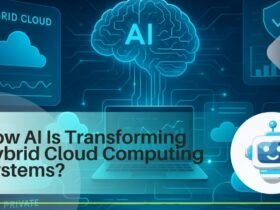

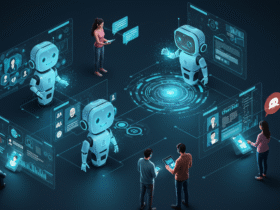










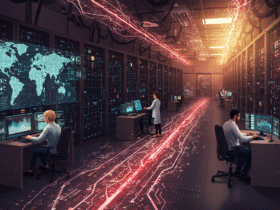


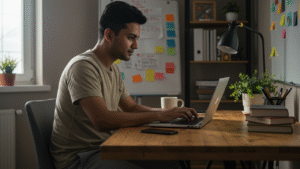

Leave a Reply